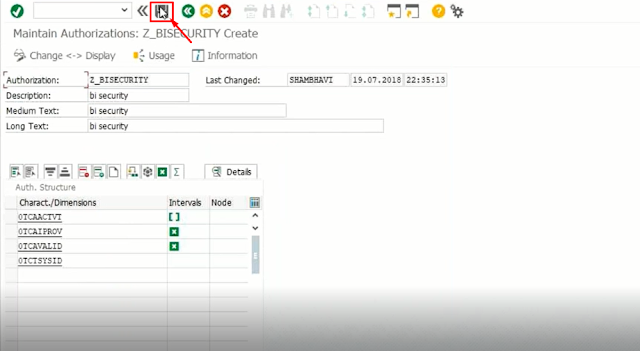- How to provide additional authorization in BI/BW.
- HOW to do mass user changes to SAP EASY ACCESS
- improve your user Master Record Accuracy with Hidden Fields
- CUA configuration
- T-code: S_BCE_68001400,better version of T-code: SUIM.(Auditing)
HANA security:
SAP HANA is ACID compliant - a term that describes that has atomicity, consistency, isolation, and durability.
Concept of HANA Scale out:
Concept of HANA Scale out:
The amount of RAM supported on a single SAP HANA appliance is finite, and organizations often need to store more data in-memory than is supported on a single host. To overcome this limitation, SAP HANA can be scaled out to run on multiple servers that act as a single instance, acting as a single appliance when scaled over multiple nodes while giving users a single point of access. When distributed on multiple nodes, the core software engines are active on each node and used to manage the distributed data in memory.
Fortunately, because the SAP HANA scale-out cluster acts as a single instance, users, roles, and privileges are centrally managed for all server nodes.
Core Engines:
Index server: When data is stored in-memory, it resides within the index server process.
XS Engine: The XS engine acts as a web application server.
Name Server
The name server is responsible for managing the topology of the SAP HANA architecture. With an SAP HANA scale out, the name server keeps track of which services are active and where data tables reside in the cluster.
The name server configuration file contains global password policy configurations. The global password policy is used to define how SAP HANA manages password authentication throughout a scale-out landscape.
Preprocessor Server
The preprocessor server helps the index server process text-based searches.
6.Intro to HANA security: SAP HANA security consists of users, roles, and privileges.
User accounts are created and assigned one or more roles
👇
roles are created and assigned one or more privileges.
GRC:
1. GRC intro#1
2.GRC add ons List #2
3.#3. Authorization in GRC SYSTEM.
4.#4 GRC phases - Managing Risk by SOD
5.GRC Roles - GRC Team members
1. GRC intro#1
2.GRC add ons List #2
3.#3. Authorization in GRC SYSTEM.
4.#4 GRC phases - Managing Risk by SOD
5.GRC Roles - GRC Team members