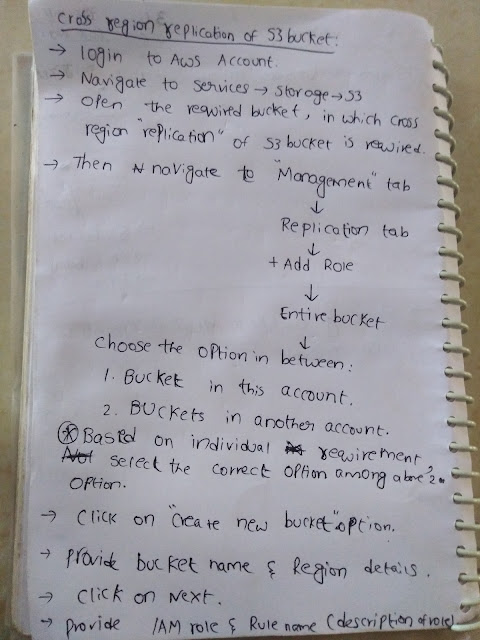What is AWS organisation?
AWS organisation is an account management service that enable you to consolidate multiple AWS accounts into an organisation that you can create and centrally managed.
*** in AWS more the resources we use, lesser the amount that we can pay. By consolidation all the AWS accounts at one single place AWS billing will be reduced.
* OU - Organisation Unit(developer,fi,MM, SD).
Practical steps:
1. Login to 1st AWS account. Here I'm adding two AWS account in one organisation.
2. Navigate to My organisation option in the AWS console screen.
In the below screen, if you click on account name drop down. You will find My organisation option.
Or
2(a). In the services - - > Management & Governance - - > My organisation.
3.Click on create organisation option in the below screen.
4.The star in the below screen represents for root account for configuration of my organisation.
Click on Add account option as highlighted below.
5.Go with invite account option.
Followed by enter, email id or account id of the 2nd AWS account. Finally click on invite option.
6. By the above process, one mail has been sent to 2nd AWS account mail id with one http link. Click on link.
Then screen prompts to login page of AWS account. Provide 2nd AWS account creditials here.
7.in the next screen, by clicking on the Accept option. The 2nd AWS account will be added to 1st AWS account in my organisation section.
8. By any change, to leave the Organisation. Leave organisation option is available in the next screen as shown below.
9.By the above process, 2nd AWS account is added successfully to 1st AWS account in my organisation section.
By login to 1st AWS account - - > Management & Governance - - >my organisation section.
Then below conformation is available with 2nd AWS account is added now.
- Few thumb rules for better maintenance.