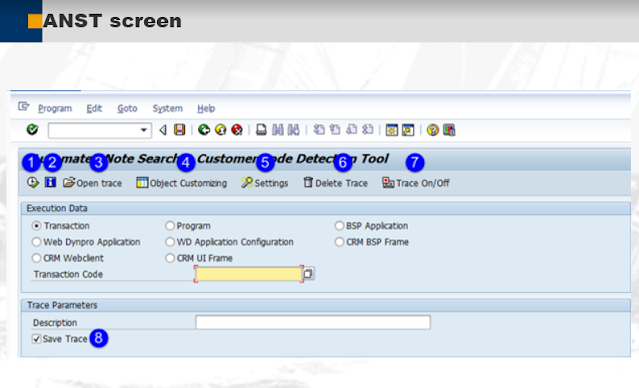Thursday 4 January 2018
HOW to update SPAM/SAINT version
WHY :
- while updating Support packages to SAP erp system. some time system through the error as the Spam/saint version is too low.
- it is recommend to maintain spam/saint version to maximum version.
How:
software required
- SAPCAR.
- spam/saint update file.
- check the SAP AP release and download based on RELEASE version.
- download path for Spam/saint file.
- current version of my system with T-code: spam.
- download the softwares and uncar the files.
- login with 000 client and access Spam T-code.
- the initial screen of Spam is as below. which shows about maintenance certificate.
- click on continue.
Subscribe to:
Posts (Atom)