Article About:
how to create new tenant database in HANA DB through HANA COCKPIT.
Content:
here are the steps to create new tenant database in HANA cockpit,
1.connect to system database --> navigate to overview page.
2. on the overview page, click the overall tenant statuses tile to open manage databases.
3.click on create tenant button.
3b. then click on create empty tenant option.
4. provide inputs
- tenant database name: SID
- system user password:
- conform system user password:
- in Advanced settings:
start Automatically is enable by default.
Note: will have option to defined HOST and port details in case of distributive
environment.
Have an option to add additional services based on tenant Database technical and business requirements.
Have an option to add additional services based on tenant Database technical and business requirements.
5. Finally click on Create tenant database.
6.conformation screen is as below.
7. the new tenant database need to add in resource groups by administrator through cockpit manager.
open cockpit manager -->register resources-->register resource--> provide inputs like host name, instance name & number.
OR
create a tenant database using SQL query in HANA studio.with 3 steps.
step1: open SQL cmd window from HANA studio.
step2: Run the SQL query as shown in the below screenshot.
step3: finally execute it.

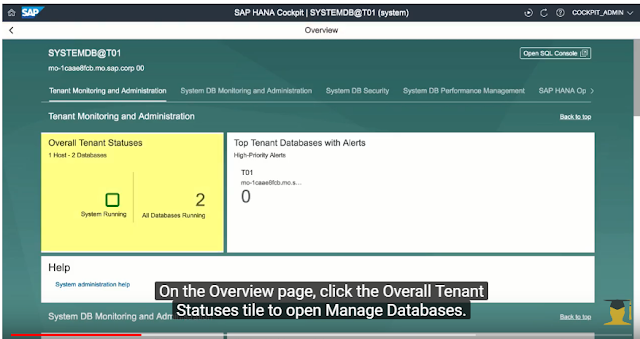






No comments:
Post a Comment